Requires version
0.8.25 or greater.Example
-
Your pipeline has the following blocks:
load_data_from_api(data loader)clean_column_names(transformer)save_data(data exporter)
-
Then, you add the following extension block to your pipeline:
-
You associate the above extension block to the following 2 blocks:
load_data_from_api(data loader)clean_column_names(transformer)
-
When you run the pipeline, it’ll execute the
load_data_from_api(data loader) block first. Once that is complete, the associated extension block will run. -
Next, the pipeline will execute the
clean_column_names(transformer) block. After that is done, the associated extension block will run. -
Finally, the
save_data(data exporter) block will run. Since it has no associated extension block, the pipeline will finish.
How to add extensions to your pipeline
- Create a new pipeline or open an existing pipeline.
- Edit the pipeline.
- On the right side of the page, click the Power ups icon in the navigation. If you don’t see it, try expanding the right area of the page.
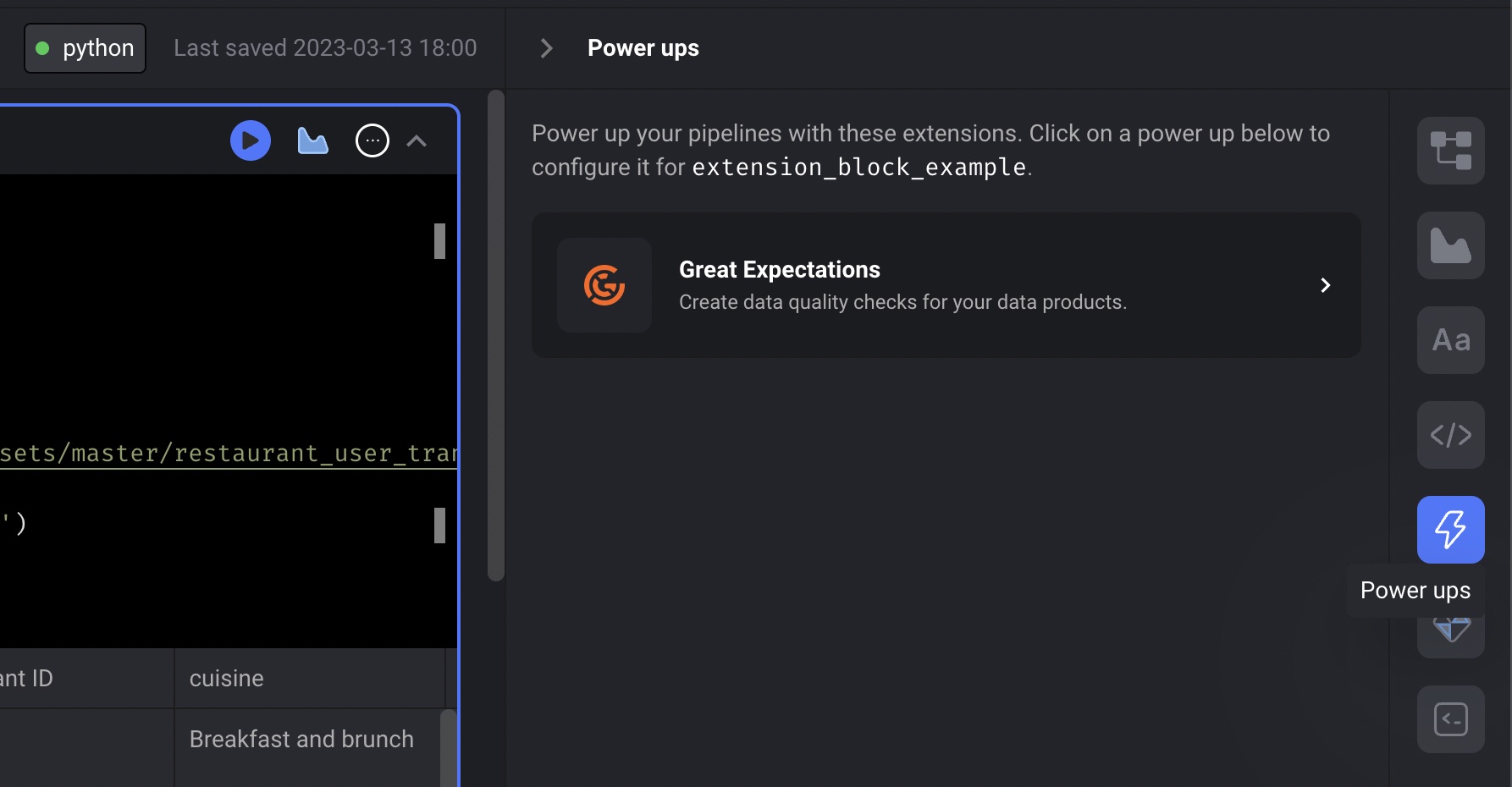
- You’ll be shown a list of power ups you can add to your pipeline.
- Click on a power up to configure it and add extension blocks to your pipeline.

