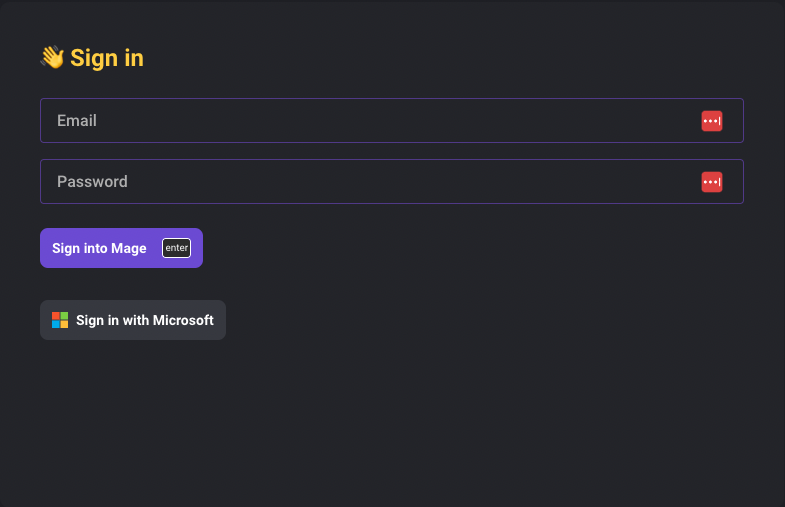Pre-requisites
First, you’ll need to enable user authentication within Mage. You can find out more about this in the Overview page.Enable Microsoft sign in
By default, users will not see the “Sign in with Microsft” option in their sign in page. To enable this, you will need to get your organization’s Tenant ID. You can find this in the Azure Portal:- Log into your Azure Portal
- Click into the Azure Active Directory service
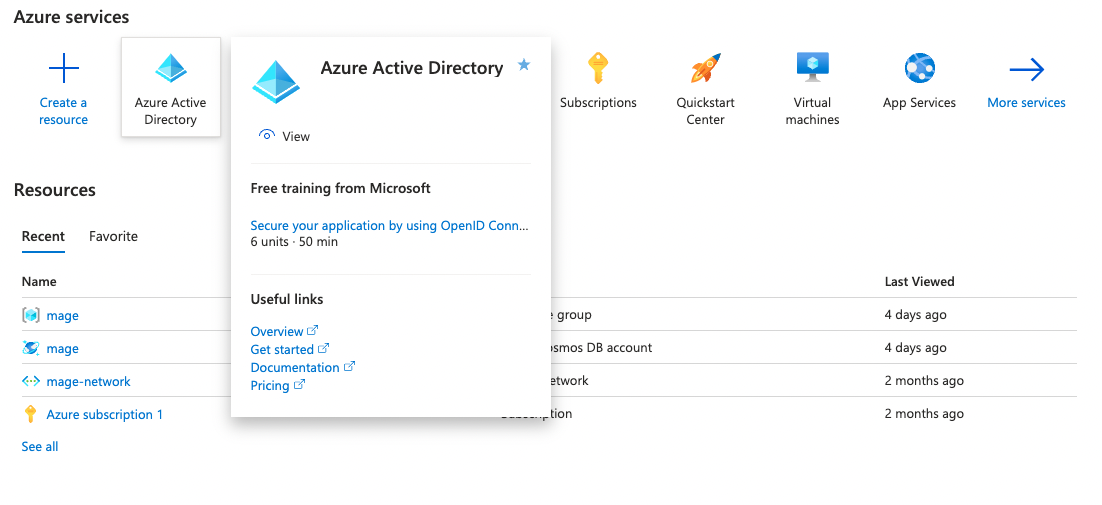
- Navigate to the directory you want users to sign into
- Click “Properties” in the left sidebar
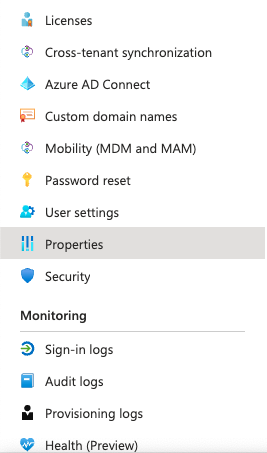
- Copy the value under “Tenant ID”
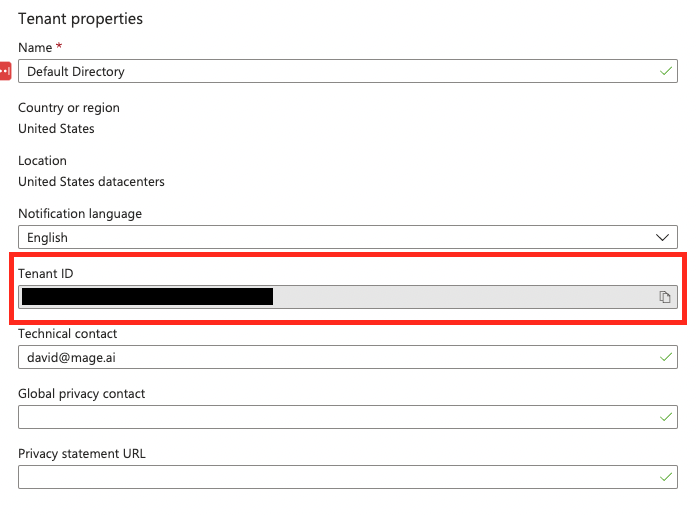
| Name | ACTIVE_DIRECTORY_DIRECTORY_ID |
| Value | <tenant_id> |