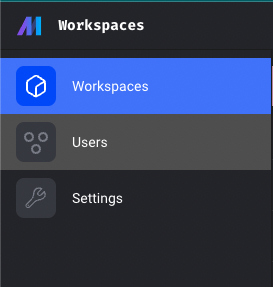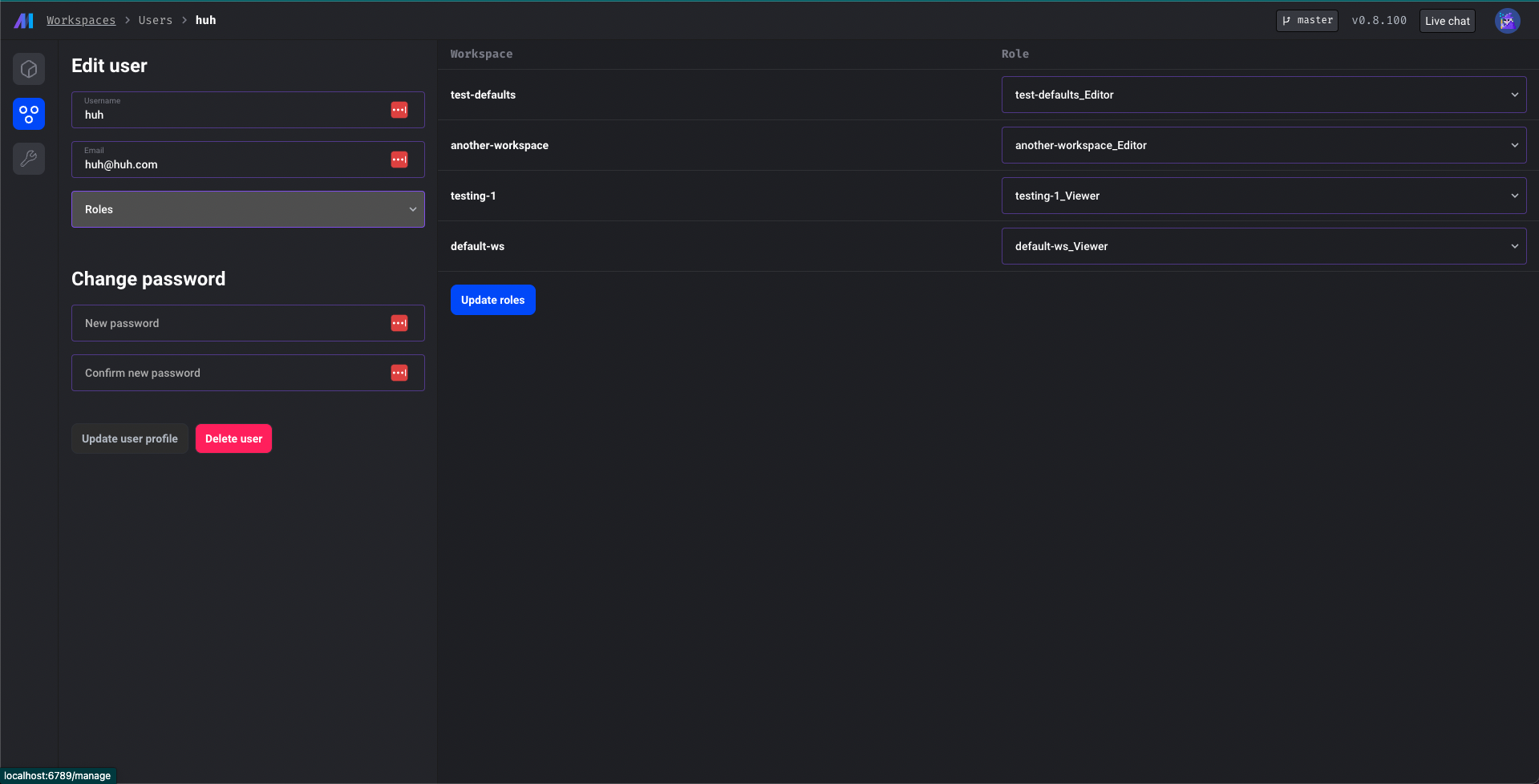- workspace level permissions
- workspace level git settings
- common workspace metadata file
- customizable permissions and roles
Setup
In order to start using workspace management, you will first need to create a “main project”. The main project is the parent project that will handle the management of all the workspaces. To create a main project, you will need to set thePROJECT_TYPE environment variable.
If you want to use workspace level permissions, you will also need to enable user authentication
and provide an external database
(not the default SQLite DB) that will be shared among your workspaces. To enable user authentication,
you will need to set the REQUIRE_USER_AUTHENTICATION variable.
| Variable Name | Value |
|---|---|
PROJECT_TYPE | main |
CLUSTER_TYPE | k8s |
REQUIRE_USER_AUTHENTICATION | 1 |
MAGE_DATABASE_CONNECTION_URL | postgresql+psycopg2://... |
- Amazon ECS
- Google Cloud Run
User management
Only the global owner can manage users from the workspace management page.